4K streaming. Premium audio. All in one.
Roku Streambar is the powerful 2-in-1 upgrade with 4K streaming and premium sound for any TV. Hear every detail as you stream your favorite entertainment in brilliant picture quality with crisp, clear dialogue. You’ll be amazed at how it can fill your room with sound. Setup is simple with everything you need in the box.
Built-in 4K streaming


Impressive sound
Enjoy a fully immersive experience for your entertainment, featuring Dolby Audio, as four internal speakers fill your room with sound.
Smarter than your average soundbar
Jam-packed with tech wizardry, Roku Streambar delivers clear, loud sound and the best streaming experience no matter what you’re watching.

Fine-tune your sound
What’s in the box
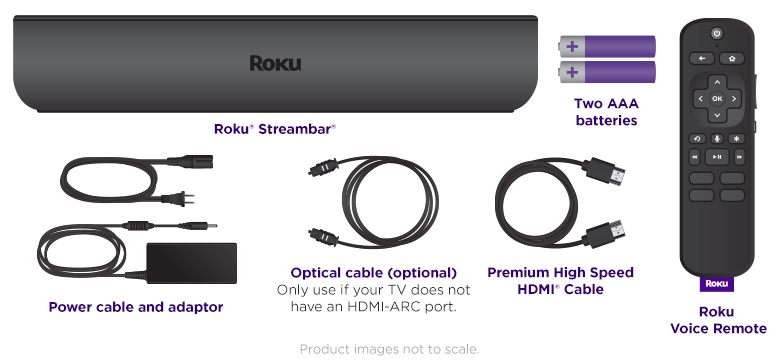
- Roku Streambar
- Voice remote with TV controls
- Premium High Speed HDMI® Cable
- Optical cable (optional)
- Two AAA batteries
- Power cable and adaptor
The must-have app for streamers
- Use it as a convenient second remote
- Search with your voice or mobile keyboard
- Crank up the volume with connected headphones
- Stream free TV on The Roku Channel anytime, anywhere
- Cast videos, music, and photos to your TV

Tech specs
| TV compatibility |
|
|---|
| Networking |
|
|---|
| Ports |
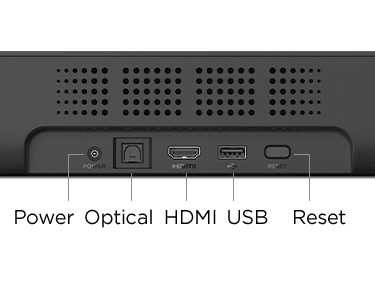
|
|---|
| Audio features |
|
|---|
| Remote control |
|
|---|
| Power |
|
|---|
| USB media formats |
|
|---|
| Size |
|
|---|
| Weight |
|
|---|
| Mount |
|
|---|
| Compatibility |
|
|---|
| Model |
|
|---|
Frequently Asked Questions
Roku Streambar vs. soundbar: What is the difference?
You might look at Roku Streambar and think it’s just a small soundbar, but it’s so much more than that! The difference is that this compact device is loaded with a built-in 4K streaming player, so you can watch what you love in brilliant HD, HDR, 4K, picture quality and hear it all in cinematic sound. Similar to a soundbar, Roku Streambar has four strategically placed internal speakers to fill your room with premium Dolby Audio™. Roku Streambar is able to produce big sound well beyond its size, all thanks to the Roku OS inside. But where some soundbars can cost more than double, Roku Streambar allows you to enjoy 4K streaming and premium sound at an incredible value all in one.
What’s the difference between Roku Streambar SE and Roku Streambar?
Roku Streambar and Roku Streambar SE and are similar in that they are 4K streaming TV soundbars. Both include full access to popular channels, brilliant picture quality, and produce sound beyond their compact size.
Roku Streambar is over four inches longer than Streambar SE and features four front-facing internal speakers and Dolby Audio. This TV soundbar comes with our voice remote with TV controls, adding the convenience of voice search to your entertainment. Streambar can connect to a Roku Wireless Bass or Bass Pro subwoofer plus a set or two of Roku Wireless Speakers for up to a 5.1 sound system setup.
Roku Streambar SE is a small soundbar with two built-in speakers. At just under 10”, you’ll be surprised by how much clearer and louder it makes your TV audio sound—perfect for creating a home theater experience in smaller rooms or upgrading older TVs. Streambar SE comes with our simple remote with TV controls so you don’t need to juggle remotes. Finally, Streambar SE can connect to a Roku Wireless Bass subwoofer to expand to a 2.1 setup.
If you want to level up your streaming experience, both Roku Streambar and Roku Streambar SE offer exceptional value and performance—you can’t go wrong with either one!
Will Roku Streambar work on any TV?
Yes, Roku Streambar works seamlessly with any TV with an HDMI® ARC port or standard HDMI® and optical inputs. So, whether you have a 4K TV (or not), or an older TV model, having an HDMI® port is all you need.
For a one-cable setup, a TV with an HDMI® ARC port is required. If your TV doesn’t have this, you can connect via HDMI® and optical input ports. Just follow the guided setup to connect and activate your Roku account for immediate streaming. For 4K and HDR, ensure your TV and channels are compatible.
To experience sound from other devices connected to your TV, such as a DVD player or cable box, an HDMI® ARC or optical input is required.
Are Roku Streambars worth it?
Great sound is just as important as picture quality for your entertainment experience. Most flat-screen TVs today have speakers that are too small to produce a wide range of sound and are often positioned down or behind the TV instead of out to where you’re sitting. Unlike soundbars that can be pretty expensive, a Roku Streambar features powerful 4K streaming and premium sound in one compact device. Not only do you upgrade your sound with crisp, clear dialogue and louder volume, but you upgrade your TV with Roku streaming—all at an incredible value. We like to think it’s worth it. If you don’t, you can always return it with our 30-day money-back guarantee.
Can I use a Roku Streambar to cut cable?
Yes, you can! In fact, Roku Streambar is a great way to upgrade your entertainment and save money by cutting back on your cable bills. With a powerful 4K streaming player built-in, you have easy access to the most popular channels, live TV streaming services with cloud DVR options, and endless free TV, including 400+ live TV channels streaming on The Roku Channel. It’s easy to watch what you love for less. Not to mention you get to enjoy it all in cinematic sound. There are no monthly equipment rentals, long-term contracts, or hidden fees. It’s TV on your terms.
Is a subwoofer necessary for my Roku Streambar?
This really depends on how much bass you want to hear (and feel) with your entertainment. Roku Streambar alone will give you better bass performance than most built-in TV speakers. For an extra kick of heart-pounding bass, you can easily pair Roku Wireless Bass or Bass Pro subwoofer to your Roku Streambar.
Can I add more speakers to this device?
Yes. You can add one or two sets of Roku Wireless Speakers and a Roku Wireless Bass or Bass Pro subwoofer to Roku Streambar. For surround sound in a 4.1 configuration, add one set of Roku Wireless Speakers. For full surround sound in a 5.1 configuration, add two sets.


























Mr. Mackay –
Using dummy content or fake information in the Web design process can result in products with unrealistic assumptions and potentially serious design flaws. A seemingly elegant design can quickly begin to bloat with unexpected content or break under the weight of actual activity.