The ultimate 2-in-1 entertainment upgrade
Roku Streambar Pro is the ultimate 2-in-1 upgrade with 4K streaming and cinematic sound for any TV. Stream what you love in brilliant picture quality with room-filling sound, clear dialogue, and dynamic bass. Setup is simple with everything you need in the box, including a voice remote that controls your TV, sound, and streaming.
Built-in 4K streaming
Enjoy an easy interface with channels that launch in a snap—all in brilliant 4K HDR picture optimized for any TV.


Cinematic sound
Enjoy a cinematic experience with expanded frequency range, dynamic bass, and Dolby Audio as four internal speakers fill your room with sound.
Surround yourself in sound

Fine-tune your sound
Automatically lower loud commercials, boost the volume of voices, and optimize the sound for night listening with simple volume modes.
What’s in the box
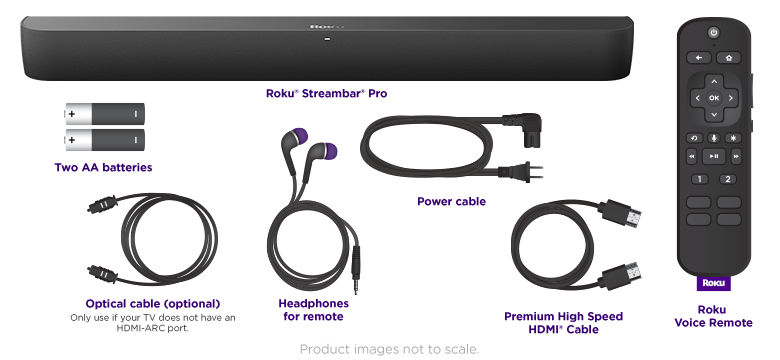
- Roku Streambar Pro
- Voice remote with TV controls and personal shortcut buttons
- Two AA batteries
- Power cable
- Premium High Speed HDMI® Cable
- Optical cable (optional)
- Headphones for remote
The must-have app for streamers
- Use it as a convenient second remote
- Search with your voice or mobile keyboard
- Crank up the volume with connected headphones
- Stream free TV on The Roku Channel anytime, anywhere
- Cast videos, music, and photos to your TV
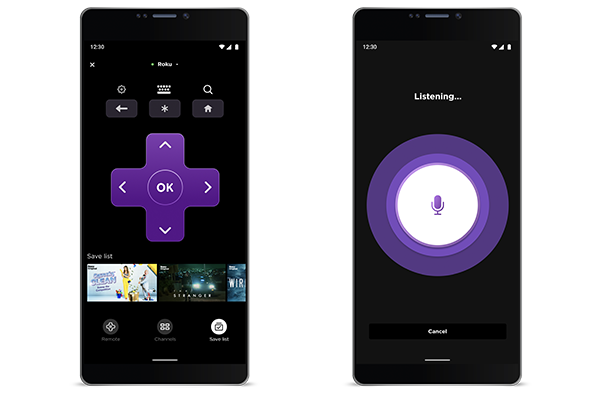
Tech specs
| Network |
|
|---|
| TV compatibility |
|
|---|
| Ports |
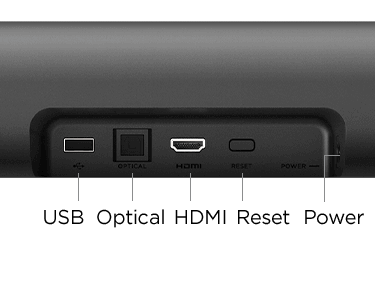
|
|---|
| Audio features |
|
|---|
| Remote control |
|
|---|
| Power |
|
|---|
| USB Media Formats |
|
|---|
| Size |
|
|---|
| Weight |
|
|---|
| Mount |
|
|---|
| Compatibility |
|
|---|
| Model |
|
|---|
Frequently Asked Questions
What is the difference between Roku Streambar and Roku Streambar Pro?
The biggest differences between Roku Streambar and Roku Streambar Pro are their sizes and remotes. Roku Streambar is 14” wide with four 1.9” full-range drivers, while Roku Streambar Pro is 32” wide with four 2.5” full-range drivers. Roku Streambar Pro also includes a voice remote with TV controls, personal shortcut buttons, and Headphone Mode, while Roku Streambar comes with a voice remote with TV controls. Both allow you to stream your favorite entertainment in brilliant HD/4K/HDR picture quality and give your TV better sound.
Will Roku Streambar Pro work on any TV?
Yes, Roku Streambar Pro will work on any TV with an HDMI® ARC or standard HDMI® and optical inputs, so it does not have to strictly be a 4K TV.
For a one-cable setup, you’ll need a TV with an HDMI-ARC port. If not, you can connect with HDMI and Optical input ports. Follow the on-screen setup to connect to your wireless network and link or activate your Roku account to start streaming in no time. Remember, to enjoy 4K and HDR entertainment, you’ll need a compatible TV and streaming channels.
What is the difference between Roku Smart Soundbar and Roku Streambar Pro?
Roku Streambar Pro is the new version of Roku Smart Soundbar. They’re basically the same except Roku Streambar Pro includes a voice remote with TV controls, personal shortcut buttons, and headphones for private listening, while Roku Smart Soundbar comes with a voice remote with TV controls. Both offer powerful 4K streaming and virtual surround sound all one simple device.
Can I add other speakers?
Yes. You can add one or two sets of Roku Wireless Speakers and a Roku Wireless Bass or Bass Pro subwoofer to Roku Streambar Pro. For surround sound in a 4.1 configuration, add one set of Roku Wireless Speakers. For full surround sound in a 5.1 configuration, add two sets.








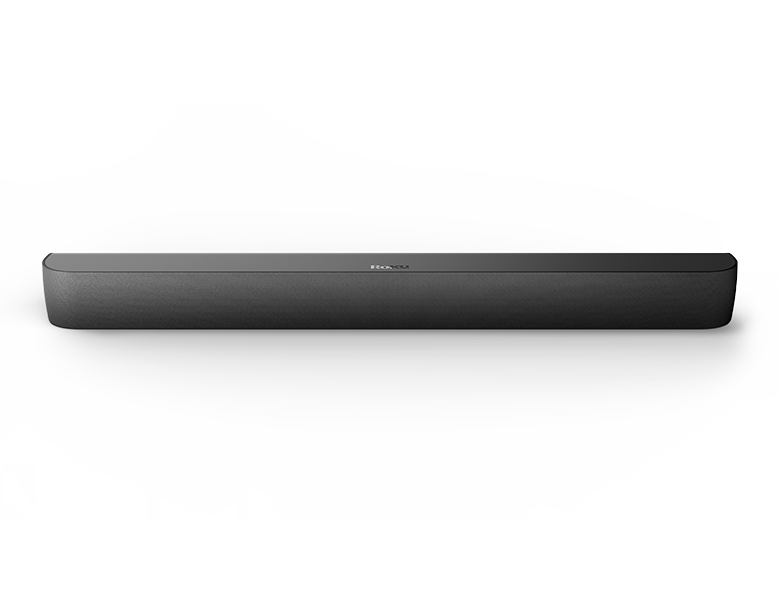
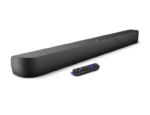



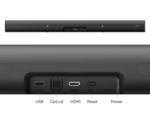














Mr. Mackay –
I’ve heard the argument that “lorem ipsum” is effective in wireframing or design because it helps people focus on the actual layout, or color scheme, or whatever. What kills me here is that we’re talking about creating a user experience that will (whether we like it or not) be DRIVEN by words.