4K streaming. Surprisingly big sound. All in one.
An entertainment upgrade for any room


Built-in 4K streaming
Enjoy an easy interface with channels that launch in a snap—all in brilliant 4K HDR picture optimized for any TV.
Surprisingly big sound


No need for closed captions
What’s in the box
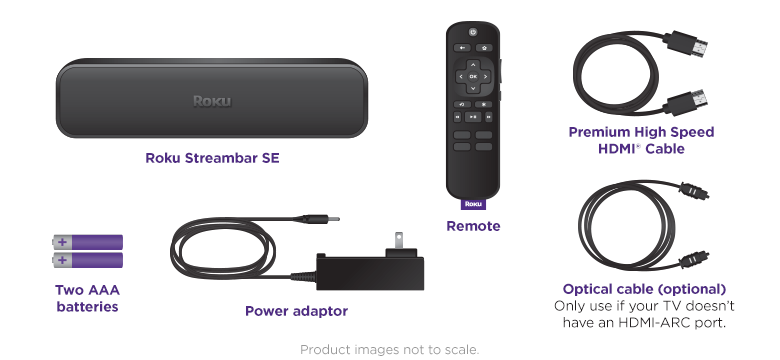
- Roku Streambar SE
- Remote with TV controls
- Two AAA batteries
- Power adaptor
- Premium High Speed HDMI® Cable
- Optical cable (optional)
The must-have app for streamers
- Use it as a convenient second remote
- Search with your voice or mobile keyboard
- Crank up the volume with connected headphones
- Stream free TV on The Roku Channel anytime, anywhere
- Cast videos, music, and photos to your TV

Tech specs
Specifications
| Network |
|
|---|---|
| TV Compatibility |
|
| Ports |
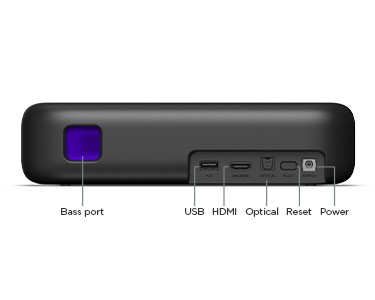
|
| Audio Features |
|
| Remote Control |
|
| Power |
|
| USB Media Formats |
|
| Size |
|
| Weight |
|
| Compatibility |
|
| Model |
|
Frequently Asked Questions
What’s the difference between Roku Streambar SE and Roku Streambar?
Roku Streambar SE and Roku Streambar are similar in that they are 4K streaming TV soundbars. Both include full access to popular channels, brilliant picture quality, and produce sound beyond their compact size.
Roku Streambar SE is a small soundbar with two built-in speakers. At just under 10”, you’ll be surprised by how much clearer and louder it makes your TV audio sound—perfect for creating a home theater experience in smaller rooms or upgrading older TVs. Streambar SE comes with our simple remote with TV controls so you don’t need to juggle remotes. Finally, Streambar SE can connect to a Roku Wireless Bass subwoofer to expand to a 2.1 setup.
Roku Streambar is over four inches longer than Streambar SE and features four front-facing internal speakers and Dolby Audio. This TV soundbar comes with our voice remote with TV controls, adding the convenience of voice search to your entertainment. Streambar can connect to a Roku Wireless Bass or Bass Pro subwoofer plus a set or two of Roku Wireless Speakers for up to a 5.1 sound system setup.
If you want to level up your streaming experience, both Roku Streambar SE and Streambar offer exceptional value and performance—you can’t go wrong with either one!
Will Roku Streambar SE work on any TV?
Yes, Roku Streambar SE is a TV soundbar that will work on any TV with an HDMI® port. For a one-cable setup, you’ll need a TV with an HDMI® ARC port. If your TV doesn’t have an HDMI® ARC port, you can connect with the HDMI® and Optical input ports.
After you plug in your Streambar SE to a power source, follow the quick on-screen setup to connect to your wireless network and link or activate your Roku account—you’ll be streaming in no time. Remember, to enjoy 4K and HDR entertainment with this soundbar for TV, you’ll need a compatible TV and streaming channels.
Is Roku Streambar SE compatible with Roku TV?
Yes. You’ll enjoy a smoother setup, easy access to sound settings, and compatibility with your Roku remote. Roku Streambar SE connects seamlessly with Roku TV.
Is Roku Streambar SE worth it?
Great sound is just as important as picture quality to your entertainment experience. And with Roku Streambar SE, you get both! This streaming soundbar for TV features powerful 4K streaming and enhanced audio in one compact device.
Most TVs today have speakers that are too small to produce a wide range of sound and are often positioned down or behind the TV instead of out to where you’re sitting. So not only do you upgrade your sound with crisp, clear dialogue and louder volume, but you upgrade your TV with Roku streaming at an incredible value. We like to think this TV soundbar is worth it. If you don’t, you can always return it with our 30-day money-back guarantee.
Can I use Roku Streambar SE as a soundbar?
Yes, Roku Streambar SE is like a TV soundbar but has Roku 4K streaming built right in—making it easy to stream your favorite entertainment with better sound, all in one device. It features two front-facing soundbar speakers that make TV audio sound louder and clearer. That means you could certainly use it as a soundbar for watching cable or playing video games and enjoy amped up audio beyond what your TV can produce.




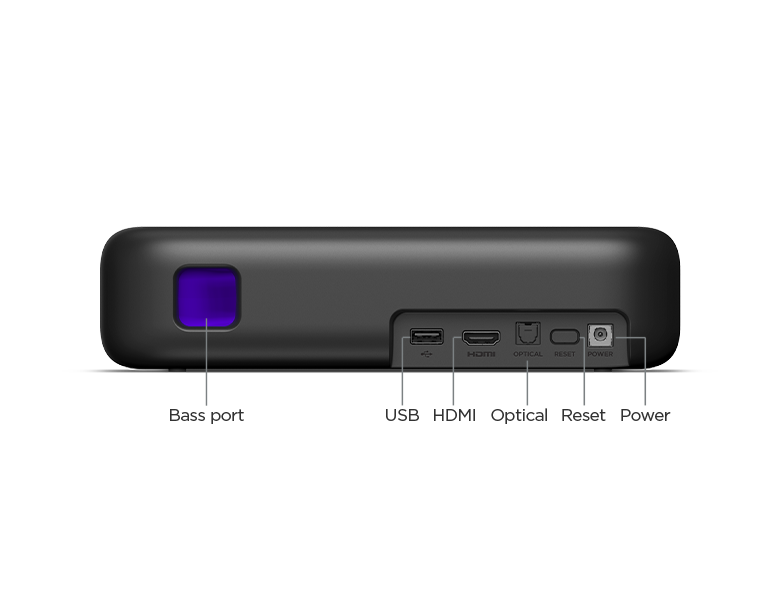
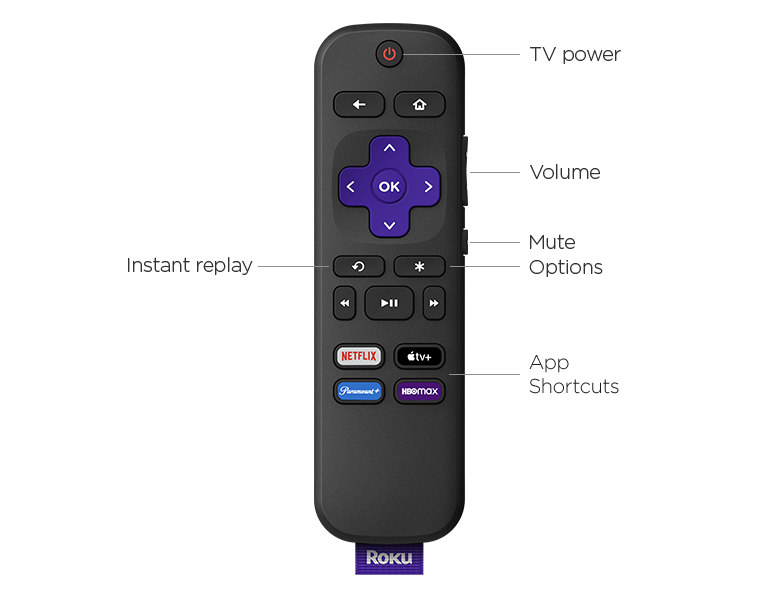




















Mr. Mackay –
If the copy becomes distracting in the design then you are doing something wrong or they are discussing copy changes. It might be a bit annoying but you could tell them that that discussion would be best suited for another time. At worst the discussion is at least working towards the final goal of your site where questions about lorem ipsum don’t.